Cards
A guide to the Card component
Video Guide for Adding a Card
How to Create a Card
You need to be logged in to your site's Drupal instance to do this.
-
In the Component dropdown, click the down arrow
Image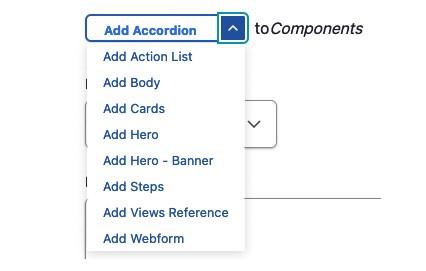
-
Select the Add Cards option
Image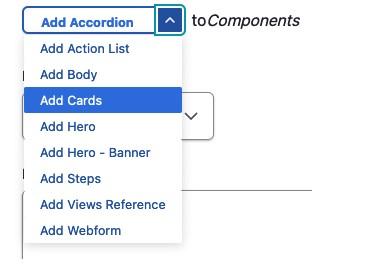
-
Choose the number of columns.
Most pages use a 3-column layout.
Image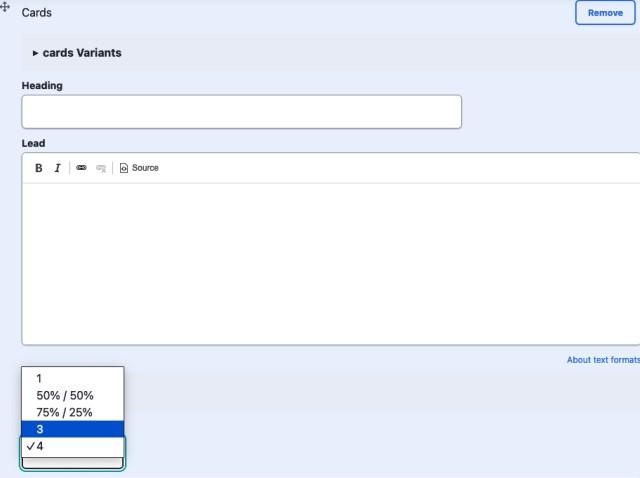
Questions
Cards contain information on a single subject. They may contain an additional link to another page for more information.
All fields with a red asterisk indicate that the field is required.
Save and publish controls are to the right of the page. You can save any time while you're working on the card component, but it won't appear to users until you select the Published option in the "Change to:" dropdown.